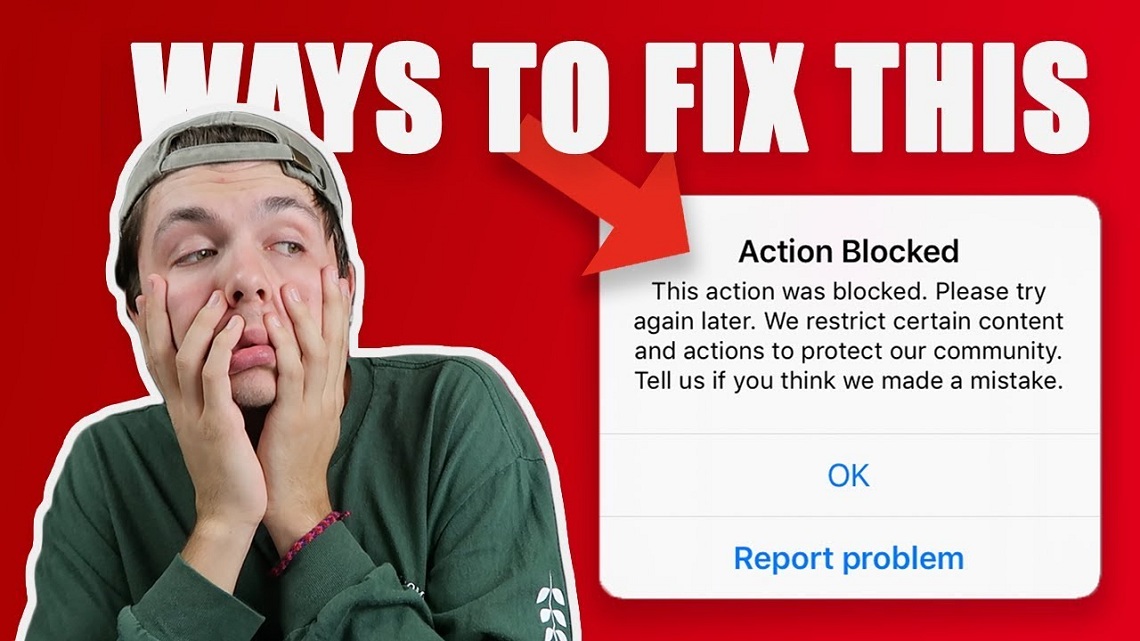If you’re someone who’s facing the problem of block actions on Instagram, then we are here to help you with it. The Instagram algorithm is a clean system that blocks and regulates people’s activities to keep Instagram a safe place. You must’ve faced the problem of block action and couldn’t be able to like or comment on pictures.
Action blocked problems happen with many people as Instagram does this activity to encounter spam and bots and many people face difficulties due to this. Still, you don’t have to worry as in this post; we’ll take you through the process of unblocking blocked actions on Instagram.
This post will explain why you’re facing the issue and why some activities are restricted for you. We’ll help you to figure out ways by which you can fix this issue.
Table of Contents
Why are Your Actions Blocked on Instagram?
When you encounter this situation, you wouldn’t be able to like or comment on anything. This problem is created to punish some users who misuse Instagram for spamming, excessively following and unfollowing people. Instagram community’s guidelines don’t allow anyone to misuse the application and also try to eliminate and block out the bots if they catch any suspicious activity.
There must be any reason for the action blocked by Instagram, but you’ve to make sure that you’re not doing certain things; otherwise, you’ll face an account being blocked. So let’s understand the actions which can cause restrictions on your account.
It takes 24 hours to 4 weeks to restore your account so make sure you’re patient and not violating any rules.
Things You Should Avoid While Using Instagram
-
- Following and unfollowing people excessively can lead you to get action blocked as it’s an inappropriate activity according to Instagram guidelines.
- When you’re commenting the same comment, again and again, more than a specific limit or like every other post in a time, you’re disturbing the guidelines. For that reason, your account may get restricted as well.
- People also use some additional applications by which they land some likes on their images, and this can also result in action blocked and considered as violating guidelines.
- When you’re trying to buy followers or unfollowing and following people continuously using some hacks and applications, then you’ll face the same problem.
- Use of third party applications for likes, followers and comments will block your account.
- These activities will consider you a bot and not an accurate account, so you’ll get blocked by Instagram.
These are some basic things that you need to avoid; otherwise, you’ll get blocked, and if you repeat this mistake, your account might get suspended from Instagram, and you’ll lose all your data.
How to Unblock Action Blocked on Instagram
1. Try to Link Your Social Accounts to be a Real User
Your account must be blocked because one of the reasons given below and these activities are considered as bot actions, and Instagram has assessed you as a bot, so to show them you’re a real person, you can link your other social accounts with Instagram. Follow these steps to connect your other social accounts :
-
- Step 1: Go to your profile and click on edit profile.
- Step 2: Scroll down and click on the connect page. You can connect to an existing page, or you can create a new Facebook page and link your account to it.
By linking your account to your Facebook page, you’ll provide evidence to your account.
2. Try to Switch on Mobile Network
If these suspicious activities are done on your WiFi network, there must be chances that Instagram may have blocked your IP address, so in this situation, you can try to switch on your mobile data and use Instagram.
3. Uninstall Instagram and Don’t Use it for the Next 48 Hours
Having some patience for a while also helps you to get your account blocked. Having some patience means not doing any activity on Instagram. Don’t comment, like, follow or post anything on your account. Keep it stable and don’t do any action on Instagram.
4. Delete Third Party Apps From Your Device
As we’ve told you, a third party application can ruin your Instagram profiles. If you have any third-party application on your device, you’ve to make sure that you’ve uninstalled it. Also, you’ve to stop using any hack for Instagram growth if you want your account safe.
5. Raise a Problem
If trying these methods doesn’t help you, the last option you can go for is reporting the problem to Instagram. Instagram is a safe and secure place to be, and it helps you understand and give a space to write a program you can freely raise a concern about anything you’ve been facing.
If you think you haven’t done anything wrong, then by reporting a problem, you can appeal for reconsideration for your case, and Instagram might consider your report and help you to deal with blocked actions.
To report your account, you can follow these steps:
-
- Step 1: Open your Instagram account or login from your browser.
- Step 2: Go to your profile, click on three lines on the right side of your profile.
- Step 3: Click on setting and tap on help.
- Step 4: Choose the first option, click on report a problem, then use the third option, again reporting an issue.
- Step 5: Then you have to write about your problem. Report everything you feel is unfair and try to clear out your point. You get an option to post a screenshot about your problem, so make sure you post the photo of your situation and also justify yourself.
If you feel the action taken against you is not fair, then you can raise an appeal about it and request to unblock your blocked actions. Try to become as polite as you can and don’t be redundant.
Takeaway
Try to avoid every action which can restrict your account, and make sure that you’re following these steps to unblock blocked actions on Instagram. I hope you find this helpful, and you learn something new from this.