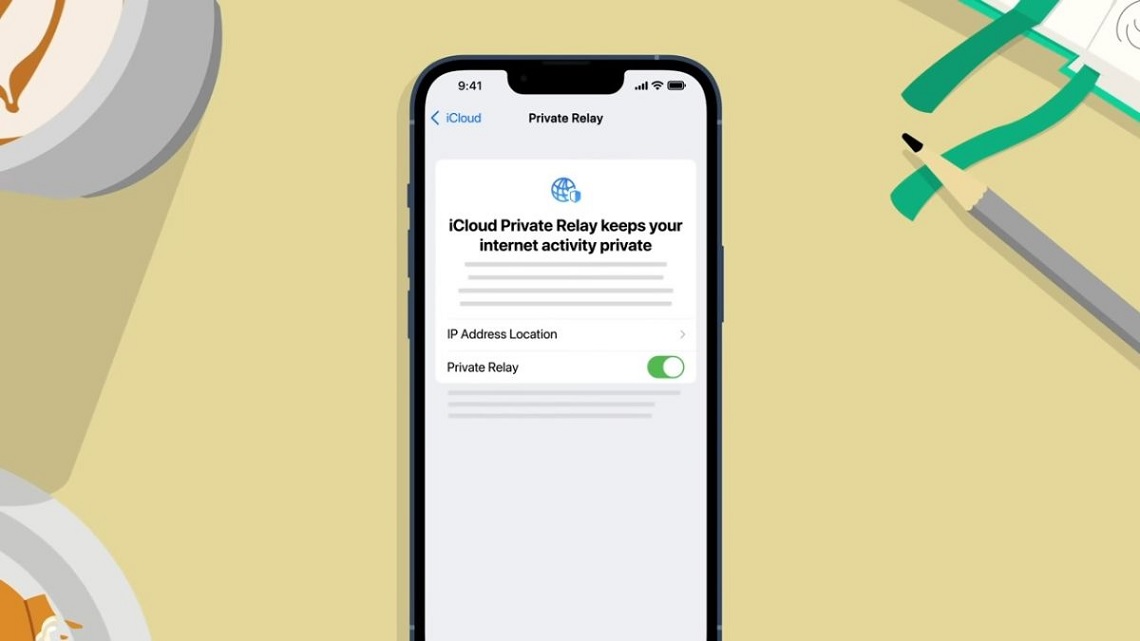Do you want to protect your online privacy, but aren’t sure how to combine a VPN with Apple’s Private Relay service? If so, you’re in the right place! In this blog post, we will discuss the benefits of using a VPN and Apple Private Relay together, as well as provide a step-by-step guide on how to use both services to ensure the highest level of security for your online activity. Keep reading to learn more about how you can combine a VPN and Apple Private Relay for the ultimate privacy protection.
Table of Contents
What is Apple Private Relay?
Apple Private Relay is a privacy service offered by Apple that helps users protect their online activities and personal data when browsing the internet. It works by routing all of your web traffic through Apple’s secure servers, preventing other companies from seeing what websites you are visiting or tracking your online activity. Apple also ensures that your data is encrypted while it is being sent to and from its servers. This means that anyone who tries to intercept your data will be unable to decipher it. Apple Private Relay also allows users to access content that may be restricted in certain countries. Apple promises that all of your data is kept secure and private, so you don’t have to worry about anyone snooping on your browsing habits.
Does Apple Private Relay Work With VPN?
Yes, it is possible to use Apple Private Relay in conjunction with a Virtual Private Network (VPN). Apple Private Relay is an additional security layer that can be used to protect user data and browsing activity when using public Wi-Fi networks. It encrypts all internet traffic before sending it through Apple’s own servers, providing additional privacy protection.
Before you can use a VPN with Apple Private Relay, you’ll need to set up your VPN. First, select a reputable VPN provider that meets your needs. Make sure the provider supports Apple devices, as some only offer Windows or Android support. Then, download and install the provider’s software on your Apple device. Once it is installed, log in to your account and connect to a server.
A VPN works similarly by also routing all your internet traffic through its own encrypted servers, though a VPN tends to be more comprehensive than Apple Private Relay. It provides additional features such as changing your virtual location, allowing you to access geo-restricted content, and protecting your privacy when browsing the web.
When used together, Apple Private Relay and a VPN provide maximum security and privacy for users. The data is encrypted twice, first by Apple’s servers and then again by the VPN. This ensures that all of your activity is secure and anonymous. It is important to note, however, that if you are using a free VPN service, it may not offer the same level of security as a paid VPN service. It is also important to ensure that the VPN provider you choose does not keep any logs of your activity.
Can I Use A VPN And Apple Private Relay Together?
The short answer is yes, you can use a VPN and Apple Private Relay together. In fact, it is a great way to increase your privacy and security when browsing the web.
Apple Private Relay is a new privacy service that encrypts your web traffic and allows you to keep your personal information and browsing activity private. The service also prevents websites from tracking you while you surf the web. While this is great for keeping your data secure, there are still some scenarios where you might want to use a VPN (Virtual Private Network) in conjunction with Apple Private Relay.
A Virtual Private Network (VPN) is a service that encrypts all of the data that is sent between your computer and the internet. This ensures that your data is safe from prying eyes and hackers. Additionally, a VPN can also change your IP address, allowing you to access content that may be blocked in your region.
Apple Private Relay is a feature built into the browser that provides users with an extra layer of privacy. When enabled, all traffic that passes through your device is sent to Apple’s servers and then sent on to its destination. It works by using encryption to ensure that the information being sent and received remains private.
When using both a VPN and Apple Private Relay together, all of your data is encrypted twice. This means that your data is more secure than ever before. Additionally, if you are using a VPN that changes your IP address, this will be done before your data is sent through Apple Private Relay, meaning that the content you are accessing will remain anonymous.
Overall, using a VPN and Apple Private Relay together is an excellent way to increase your online privacy and security. Having your data encrypted twice makes it much more difficult for anyone to gain access to your information. Additionally, if you are using a VPN that changes your IP address, it will help you remain anonymous online and access content from all over the world.
What is the Difference Between i-cloud Private Relay and VPN?
The main difference between i-cloud Private Relay and VPN is that the latter provides a secure connection between your device and the internet. It encrypts your data and keeps it safe from prying eyes. On the other hand, i-cloud Private Relay is a cloud-based service that provides privacy for your internet activity and is designed to help protect your data from tracking and targeted advertising.
When you use a VPN, your data is encrypted and then sent through a virtual private network (VPN) server. This means that your data is protected and can only be accessed by the person or organization who owns the server. With i-cloud Private Relay, however, your data is encrypted and sent through Apple servers which are located in various countries.
i-cloud Private Relay also offers the benefit of being able to send emails without the need for an email address. You can send messages with a pseudonym or without an email address at all. While this offers an additional layer of security, it does not provide any encryption as is offered by VPNs.
The biggest difference between i-cloud Private Relay and VPN is that the former does not encrypt your data. This means that while your browsing activity may be secure, the content of your emails, messages, and other online activities could still be tracked. Therefore, if you’re looking for complete privacy online, a VPN is the way to go.
Conclusion
If you’re looking to secure your online activities and protect your digital identity, you may want to consider using a Virtual Private Network (VPN) and Apple Private Relay together. A VPN will provide an encrypted tunnel between your device and the internet, keeping your data safe from prying eyes and allowing you to access restricted sites. Meanwhile, Apple Private Relay adds an extra layer of privacy and security to your online communications. Here’s how to set up and use a VPN and Apple Private Relay together.
By combining a VPN and Apple Private Relay, you can enjoy enhanced security and privacy when browsing the web or using other online services. Just remember to always keep your VPN running while using Apple Private Relay for maximum protection.