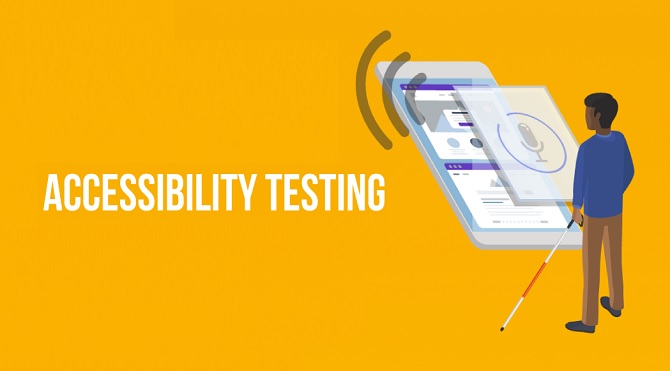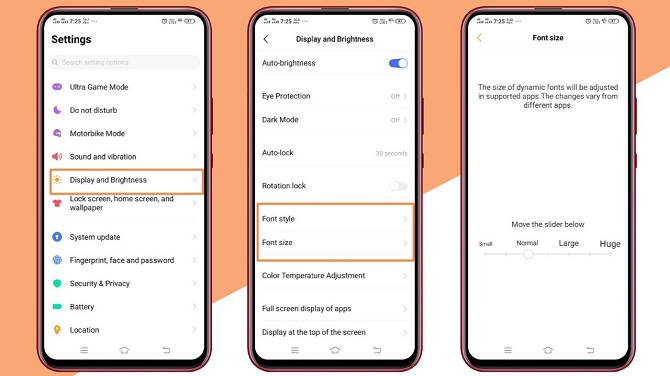For making your mobile app successful, you have to pay more attention to its Accessibility to a wide range of users.
More the users, more the download rate of Your app and more the profit of your digital business. But at first your mobile app must be accessible to every user around the globe. Every user means including all the users that are normal or the users having some kind of physical disabilities. Your app must reach every person and help them to overcome this disability by providing him proper mobile applications.
So, you have known the importance of Accessibility now, we will discuss What Accessibility actually is?
Web Accessibility initiative organisations (WAI) says that Accessibility refers to reaching out your mobile app to the persons with disabilities. People with disabilities can easily access your mobile app and use it like normal users. Accessibility does not mean only limited to mobile devices; it comprises household smart electronic devices, aeroplane monitors, television, smart watches and much more. For making your app more accessible let’s discuss some important aspects that are mentioned below.
Table of Contents
- 1 Who Needs These Highly Accessible Mobile Apps?
- 2 Importance of Testing Accessibility Features
- 2.1 Text to Speech Compatibility
- 2.2 Overcome Problems Like Colorblindness
- 2.3 Adjustments in Brightness, Colours, Text Size
- 2.4 Adjustments in Timings Having Learning Disabilities
- 2.5 Never Include Flashlights
- 2.6 Navigation Buttons, Aides
- 2.7 Including Future Proof Technology
- 2.8 Excluding Time Based Videos and Audios
Who Needs These Highly Accessible Mobile Apps?
People with physical disabilities need these apps. Categories for common disabilities are lack of movement, problems in external stimulation, vision impairments or colour blindness. These people really need these apps. A study says that around 5.6 million people in the United States are facing those difficulties, so these apps can help them to overcome all their problems and also help them to live a normal life.
Current scenario states that in the United states there are around 20 million people who are having movement or mobility disabilities. Their impairments really affect their mobile use. Accessible apps are like blessings to them.
Giving Priority to Accessibility
While enlisting your app priorities make sure to include Accessibility into that list. Priority lists help you to pay attention to important aspects of your app. Accessibility is said to be a fundamental part of your app for achieving your desired goal. Team members can easily put their efforts into Accessibility.
Tracking Your Accessibility
It’s important to track all your apps for their performance and user experience. Accessibility also has to be tracked for its betterment. You can access your Accessibility to reduce gaps and to make your app properly accessible to every user without any issues.
User Feedback Into Accessibility
You have to take Feedback from your users to make your app more effective and useful. By taking reviews and opinions from users you are able to make your apps better. Try to reach potential users or the users having physical disabilities to give them comfort.
User feedback ensures the usability of your app to the impaired persons or the actual use of your app to them in giving comfort. Your app must have to overcome disabilities like hearing, color blindness, motor disabilities and to provide better user experience with suitable options.
Google Tools for Better Accessibility
Google provides a variety of tools by using which you can make your app more accessible to lot of users. Google play gives options for apps Accessibility. For getting the early feedback you can use espresso, Accessibility scanner apps also give you proper analytical data.
These apps scan your API integration and provide you feedback about your app. Google tools are helpful for pre launch activities for your app so that you can effectively run your app.
Accessibility as a Legal Aspect
In European countries Accessibility is taken into legal acts for it’s proper regulations. The act comprises the use and improvement of Accessibility for users. As this rule gets approval then within three years people with disabilities get so many benefits from this act.
Importance of Testing Accessibility Features
Whenever you develop your app then before it’s published over other platforms like google play store or iOS at first you have to test it for its performance and reach. You have to test it to fulfil the entire expectations of your users. You have to test your app for people with disabilities and make sure whether your app helps them or not.
Web content Accessibility Guidelines (WCAG) for making your mobile app more accessible to a wide range of people, users
Web content Accessibility Guidelines are the standards according to the needs of people with disabilities. By meeting these standards you are able to make your apps more accessible and useful to people.
Text to Speech Compatibility
Every app comes with a variety of content such as visual or audio like videos and images. These contents are not useful to the person having visual disabilities. To overcome such problems, voice technology is the best way. Text to speech technology helps them a lot.
People with visual disabilities will be able to get your app content by text to speech technology. More upgraded technology helps more people to live comfortable lives.
Overcome Problems Like Colorblindness
Colorblindness now became a common problem around more than 250 millions of people are suffering with colorblindness. Most of the colorblind people are males. Some females are also affected by this disability.
When we talk about Accessibility, your mobile app must be useful for these people also. To overcome colorblindness your app must contain the clear separation of colours into your content themes and images. Colours that conflict the eyes are not used in content.
Always keep in mind to make your content as accessible as possible to colorblind people. Your content must be readable and catchy.
Adjustments in Brightness, Colours, Text Size
There are so many apps that offer adjustment options for content brightness, colours, size of text. Within the app settings your app also provides those options to help people. For proper reading you have to include some other options like text size adjustments. People who have problems in vision adjust their text size, colours, brightness and enjoy their reading of your app content.
Along with giving options you have to manage those options by providing better formatting to text according to size adjustments.
Adjustments in Timings Having Learning Disabilities
For readable content a sufficient time frame is necessary. Your app must provide time adjustments options for readable content. People who have learning disabilities need more time to read and process the content than usual. Never give a particular time frame for readable content, make it time free so that people can read and process it according to them.
Never Include Flashlights
Some people got seizures looking at flashlights or flashing displays. Your app must be free from these things. Don’t include flashlights into your apps. Alternating colours and flashes must be excluded for better Accessibility.
Try to avoid such things in your app. If your app already has such types of lights then try to provide adjustments options into your app to adjust such flashlights and alternating colours.
We all know that within every app there are some buttons. By clicking it we are directed to different content instead of original content. This is frustrating as well as diverting the mind from actual content. To make your app more accessible you have to pull out these options and buttons. If not possible then try to make these buttons clear so that users can differentiate it. For navigation aids you can simply use the bold texted buttons or different coloured themes of buttons.
Including Future Proof Technology
If you are making an application then you must have to include the future proof technology into it, so that it can be used at longer duration. Your app must assist with new technologies or upcoming technologies. Make sure your app must be compatible with updated technologies in future so that users stick with your app.
Excluding Time Based Videos and Audios
Providing captions for videos and audios are the best way to make content accessible. Do not include a particular time frame to videos or audios or to captions within it so that exclude time based videos, audios from this. Always make sure that you are giving enough time to the content you are providing so that users can get benefits from that.
Captions provided in audios and videos are never too fast. Users are unable to read properly with less time so give it longer duration to captions.
Conclusion
Accessibility must be taken into consideration while developing apps for wide customers. For every product’s design, development Accessibility plays an important role. Lot of users are having physical disabilities and they are looking for apps according to their needs so you can help them by introducing certain things within the development of your app.
Accessibility of apps is an intrinsic part and can be definitely taken under consideration from the design, making of the mobile app. Now you are better known about Accessibility, it’s need, it’s different aspects, components, and lastly the importance now you are able to apply such options to your own product to achieve desired goals and profits also to provide better user experience.