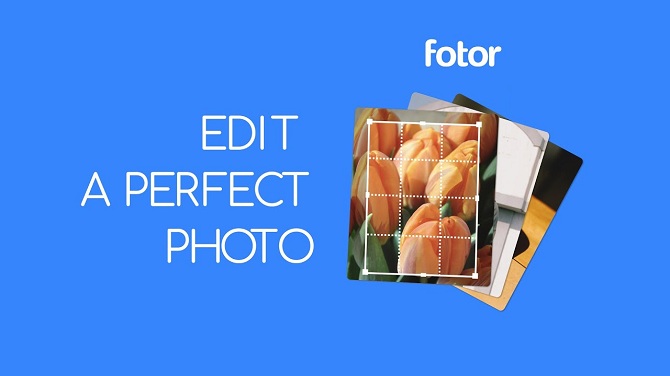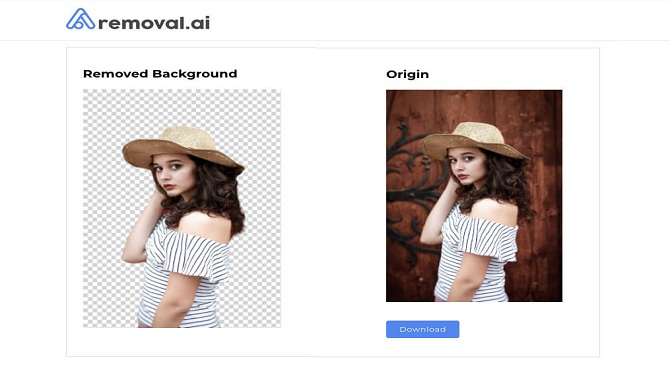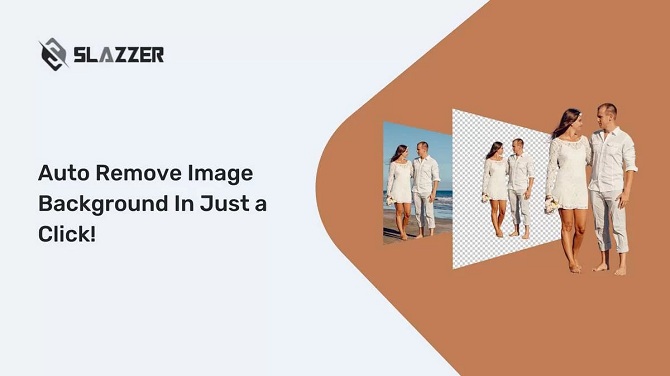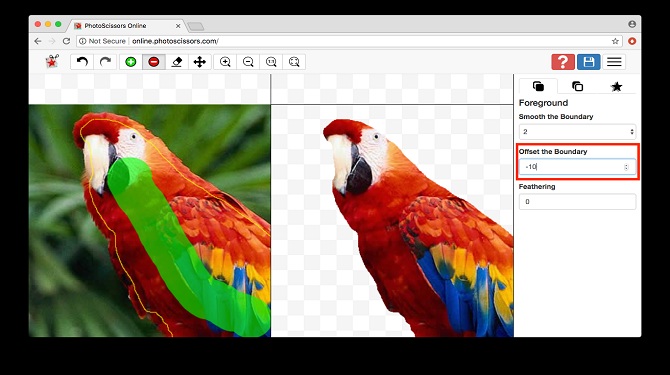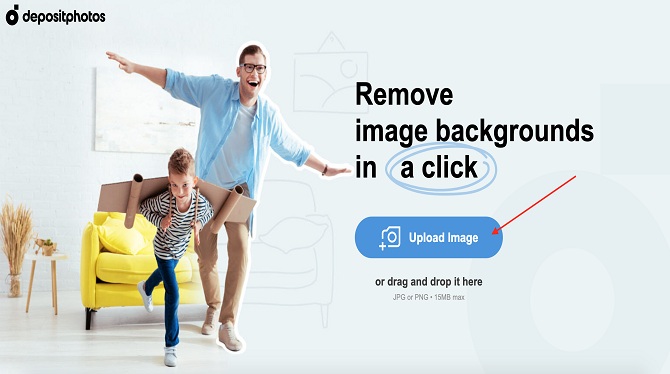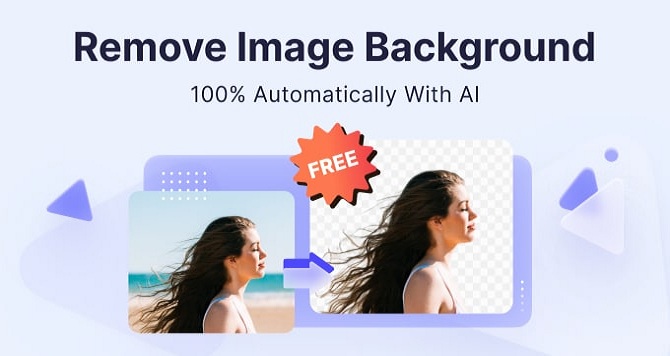In today’s era, there is massive competition in the business world. Every business tries its best to achieve the business goal as rapidly as possible. For this purpose, there come various strategies like marketing, advertisements, awareness campaigns, surveys, and so on.
In all these worthy strategies, one thing is most important and that is the image quality. The image plays an important role in making your business successful. Many businesses depend on other image-producing industries for their regular image needs. While so many small businesses can’t afford such industries for good quality images.
We can get images from so many sources even from social media applications also but the thing that gives stress is the background of that image. Removing background is the basic thing we have to do for getting really good quality images.
Table of Contents
What are “Image Background Remover” Websites?
These are those websites or applications that help us to remove the background of any image. We can select the focused image from the crowd of unwanted image components. There are so many website tools that help us, in this case, some of them are free to use and some are paid.
If you are in search of such image background removing websites then this article is only for you. Take a look at this masterpiece and make your business ads, and marketing pleasing and attractive.
Pixlr
Pixlr is the popular tool that gives the best quality image after removing the background. It is a photo editing tool that works online. It uses AI (Artificial Intelligence) for this purpose, AI detects all the components of the image and processes it for providing a good quality image.
As soon as you remove the background of the image, this tool provides photo editing tools for improving the quality of the image. By using such options you can adjust your image brightness, sharpness, cropping, adding filters, adding effects, and other things according to your image needs.
Features of Pixlr:
- It uses artificial intelligence so it becomes easy to remove the hard things like small objects, background cars, unwanted things, clothes, and people from the image.
- It has high productivity due to multiple image background removal at one time, this saves so much time.
- No compromise with the image quality, it provides high-resolution images along with the sizes you need.
- Along with AI, you can also use manual tools for image editing.
- If you want to add another background to your image then you can do it from here.
- It is a good tool for e-commerce websites, images for advertisements, etc.
Subscription Plan:
- It’s free of cost.
Fotor Background Remover
Fotor is another image background remover website that helps to create good images by removing the unwanted BG from the images. It removes BG in just a few steps in a simple manner. This tool doesn’t need any editing experience for removing the BG. It’s easy, simple, and user-friendly.
Fotor uses a program called magic clipper for removing the BG from the image. Magic clipper is said to be a powerful tool that separates the image from its unwanted components. It helps not only in removing the BG but also it helps in sharply editing the image.
Features of the Fotor Background Remover:
- It is user-friendly, with no need for any complex skills.
- It emphasizes the subject while removing the background of the image.
- You can make a transparent PNG image using this tool.
- Post customization of images is available after BG removal.
Subscription Plan:
- Price for basic plan = Absolutely free
- Price for Fotor pro = $8.99/ month, $39.99 for Year
- Price for Fotor Pro plus = $19.99/ month, $89.99 for Year
Photoroom Background Remover
Photoroom is also a background remover website that produces BG-free images. We can remove our image background free here. It is unlimited which means we can remove BG from images without any limit.
At the user interface, there is the option of “upload image” by clicking on it. We have to add our image and wait for a minute. The web tool automatically removes the BG from the image and provides us with the file of the ready image.
Features of Photoroom Background Remover:
- Very easy to use.
- Automated background remover
- It supports all the image formats like PNG and JPG along with all image aspect ratios as well as dimensions.
- Option for color background addition instead of white or transparent.
Subscription Plan:
- Free of cost
Removal.ai
Removal.ai is one of the best background remover webtool on the internet. By using this tool we can cut out the image components and make our image transparent. It uses Artificial Intelligence for this purpose.
The website claims to get the image background free in a transparent medium in just 3 seconds or less. It also claims to handle very tiny or delicate parts from the image without any trouble.
Features of Removal.ai:
- Takes less time compared to other web tools
- It uses AI to detect the image components
- Able to handle delicate edges like fur, hair, etc
- In a single upload, it can remove BG from 1000 images
- A photo editing tool is available, and API integration is available for rapid work
- All image scales and dimensions are available
Subscription Plan:
- For a new account = Free for 1 high-resolution image download only for personal use
- Price for professional = $0.13/ image for 500 images, monthly
- Price for professional = $0.90/image lifetime, only one payment
Remove.bg
Remove.bg allows us to remove the background of any image we want. This BG remover tool is free and automated. It detects the subject from the image and gives a fine-quality image by removing its background.
At the end of image processing, we get the option of image download which is either in the form of PNG and JPG format. It’s very easy to use and user-friendly.
Features of Remove.bg:
- Uses AI to detect the image components
- Options available for both the PNG and JPG image download
- Able to make image transparent or with white background
Subscription Plan:
- Free account for personal use = 1 free credit along with free signup
- For professional use = $0.61/ image, monthly payment
- For professional use = $0.73/ image, one-time payment
* These payments are based upon credits
Slazzer
Slazzer is the BG remover tool that uses AI for detecting the image subjects. It claims to remove the BG and provide a clear, neat, and smooth image. It can remove complex objects from the images like hairs, fur, shadows, and identical colors.
It comes with accurate image background removal technology. It comes in a mobile app version also for personal use. It also comes in the form of extensions for Windows Pcs, Mac, and Linux.
Features of Slazzer:
- Detections of image components using AI
- Available in the mobile app or the form of extensions for all kinds of Pcs.
- It is capable of handling fine delicate image components like hair, fur, etc
- Takes less time to process the image
- We can get a clear background image from here
Subscription Plan:
- Free plan for personal use = free sign-up, 2 free credits, refer & earn available
- Subscription plan = $0.12/ image, per month 300 credits for $35.57
- Top up = $0.42/ image, 50 credits for $20.79
PhotoScissors
PhotoScissors is another good BG remover. It automatically removes the BG from the image. Along with background removal, you can add another background image according to your will. It provides the options for image editing and the replacement of background with a transparent, white, or colored background.
It claims to handle the transparent, hairlike structures from the BG of the image and is capable of removing them. It doesn’t need any professional skill to remove the BG from the image. This tool is useful for eCommerce sites.
Features of PhotoScissors:
- It’s automatic and easy to use
- Useful for getting high-quality BG-free image
- Easily handles delicate tiny structures from the image
- Easy to cut the objects from the image
- Remove background from the transparent image objects like glass, globe, etc
Subscription Plan:
- 1 image = 1 credit
- 1000 credits = $29.99
- 200 credits = $19.99
- 50 credits = $9.99
DepositPhotos
Depositphotos is also a background remover of images. With a single click, we can erase the BG from any image. It automatically removes the background from the image by using artificial intelligence. For using the Depositphotos no required professional skills.
It works for all types of images in all formats.
Features of DepositPhotos:
- It can be used for personal or professional
- It is best for school, college projects, websites, for various presentations
- User-Friendly interface and easy to handle
- Save time as well as money
- Due to AI-based technology, it works fully automatic
Subscription Plan:
- Subscription plan = $99 for 1000 images, $0.10/ image
- On-demand plan = $149 for 500 images, $0.30/ image
We can remove BG from our image by using wondershare Pixcut. It removes the background from the image automatically. Removing all unwanted objects from the image provides a good quality image. Artificial intelligence is introduced in this web tool that provides us images without its background.
- Its a 3 step background remover
- Remove the background by using AI
- It removes BG from 30 images at a single time
- It removes all the watermark, objects, defects, and scratches from the image
- It can enlarge the image up to 4x without compromising the image quality
Subscription Plan:
- For new account = 5 images free
- Monthly pro plan = $89.99 for 1000 images
- Pay as you go = $99.99 for 500 images
Cutout.pro
Cutout. pro is one of the best BG removers from any image we want. It can be used for personal, professional as well as web development purposes. AI is the main technology behind it. Along with only background removal, it can also be used for image editing.
Alpha matting evaluation gave the rank 1 to this tool due to its privacy protection terms. It provides images with transparent as well as a colored background.
Features of Cutout.pro:
- It removes the unwanted objects from the image
- It can remove the background not only from images but also from the videos also
- Face cutout option is also available in it
- It can be also used as a photo enhancer, colorizer, photo anime, corrector, etc
Subscription Plan:
- New account = free 1 credit
- 1200 credits/ month = $69.00 ( subscription plan)
- 10000 credits = $1399.00 ( pay as you go)
* These payments are based upon credits.
Wrapping Up:
Removing the background from the image is not that difficult a task nowadays. With the use of the latest technology, it has become easier to remove unwanted objects from the image. Using the above-described web tools one can easily remove the BG and use that image for the business purpose.