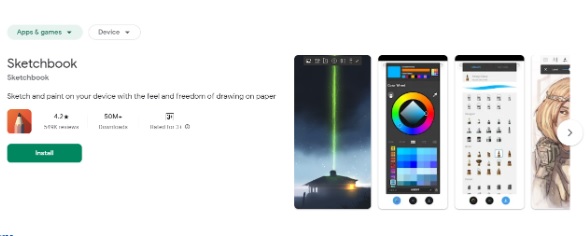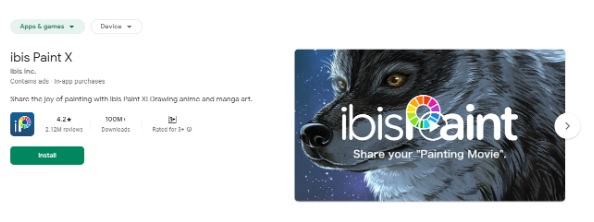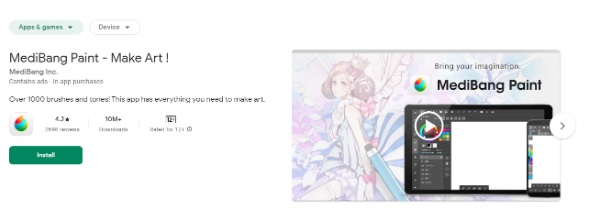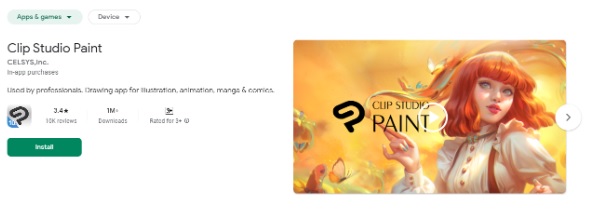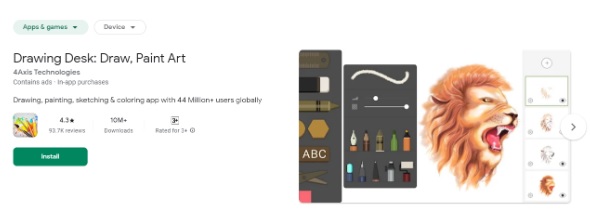Today, we are surrounded by thousands of mobile devices along with plenty of applications. These simple apps make our life easy by providing a variety of services. These apps made every profession accessible as well as comfortable. If you’re an artist, designer, or drawing artist then this article will help you in choosing the best drawing and illustration app for your profession.
In this digital world, anyone can easily create and draw or illustrate artwork. At the beginning of the digital world, there were no such kinds of apps. At that time professionals did their work by using heavy softwares. But now it’s much easier to find an app for this type of work.
If you’re a beginner and need the best app for drawing and illustration then you are at the right place. We gathered here some of the best drawing and illustration applications for you that will assist you in your work.
We described here all the specifications of the app along with their price plans. Some of these are free to use and some apps are paid. Look at these applications and choose your best drawing and illustration app.
Sketchbook
Sketchbook is an application useful for drawing and illustration. It is available on the Google play store. Using this application one can easily paint or sketch the art digitally. It gives you freedom from pen and paper by creating your art on your mobile screen.
This application works from simple sketches to complex drawings and paintings. You can explore your artwork through a sketchbook. Anyone who loves sketching and drawing must try this app. It is user-friendly. It comes with a highly appreciated customizable set of tools. It has a user-friendly interface which helps in smooth and effective drawing and illustration.
Features of Sketchbook:
-
- All types and sizes of brushes are available
- All sizes of pencils are available
- Included all kinds of smears, shapes, airbrushes
- All these brushes are easily customizable with good features
- Users can explore drawings, colors, and designs
- Its interface is so clean and focuses on art that helps the user to focus on the artwork
- Change your sketch to folders along with pictures
- It has a color library and editor
About the application:
-
- 4.2 stars out of 5
- 3+ ratings
- More than 5Cr downloads
- Reviews are good
Pricing:
-
- This app is free to use
Ibis Paintx
Ibis Paintx is an application for art management as well as anime drawing. It has a wide variety of tools for users. It has more than 15000 brushes, above 1000 drawing fonts, 27 blending modes,46 skin tones, and 80 plus filters. It has various types of rulers, strokes, and drawing features. It is the best application for drawing art not only for personal use but also can be used for professional purposes. It is available on the Google play store.
Features of Ibis Paintx:
-
- Included brush features in which artist can draw hot 60 fps
- It has a huge amount of brushes that assist in drawing and painting
- Plenty of Brush parameters are given
- Real-time brush adjustments are possible
- Ibis Paintx doesn’t have any limit over adding the layers to the drawings
- All kinds of layer parameters are adjustable
- Zoom in and out feature is also given for assistance
About the application:
-
- It is a free as well as a paid application
- Includes adds
- In-app purchases involved
- It is rated for 3+
- Reviews are 4.2 stars
- It has 10Cr+ active downloads
Pricing:
-
- Ibis Paintx is free
- Ibis paint is paid plan
- It has a membership plan also
- Ads can be removed through purchasing plan
Medibang Paint
Medibang paint is a drawing and illustration application specially designed for Artistic purposes. It has everything for perfect drawing creations. It is a lightweight app for comic or painting works. This app comes with lots of brushes, fonts, background drawing arts, images, etc. It is available for all operating systems such as Android, iOS, Windows, and Linux.
This app included the cloud storage features that help users to transfer the ready works from one platform to another. Its application version is similar to desktop software so there is no difference between both versions. Its cloud storage facility helps users to create, save, share and access their work from anywhere they want.
Features of Medibang Paint:
-
- Contains 100+ brushes
- Pen, pencil, brush, airbrush, watercolor, GPen, flat brush, round brush, cloud brush, etc are available
- It included plenty of textures, backgrounds, and tones
- Users can access 850 variety of tones for painting purposes
- It has ready-to-use background images for the user
- All the images and backgrounds can be easily adjusted by using tools
- If any user wants to create comics then this app will useful for him
- It also included plenty of comic book covers
- One can create comic panels for it
- Drawings can be made so easy
- Feature to edit the created work
- All files created on the app are easily accessible as well as transferable
- It is a very easy-to-use application
About the Application:
-
- It is rated for 12+
- 4.2 reviews
- 1 Cr+ download
- Contain ads
- In-app purchases involved
Pricing:
-
- Some features are easy to use with limited access
- More features are accessible only by purchasing
- Its purchasing is between $2.94- $9.68 per item
Clip Studio Paint
Clip studio paint is a drawing application used by many professional artists. It is a one-stop solution for drawing, illustration, comics, anime, etc. It is a complete tool and is used by more than 20 million users. It is overloaded with more than 40000 brushes. Users can access all these brushes by making plans for using them.
Features of clip studio paint:
-
- Included 40,000 brushes
- Create 3D models along with just drawing
- One can create, animate comics, and can add sounds to it
- This app provides free education on drawing and art through applications via YouTube and other social media platforms
- Markers, brushes, pencils, paintbrush, watercolor, oil colors, and inks are all included in the app
- It has unlimited access to the layer’s users can create up to 10,000 layers in it
- Built-in layer effects are available
- The color smart feature helps to color the art rapidly
- It has an automatic colorizer option
- It has all the comic tools
About this Application:
-
- 3+ ratings
- In-app purchases involved
- Need account for its use
- Reviews are 3.4
- Downloads are 10L+
- It is compatible with mobile and tablet devices only
- Pen paper sensitivity only be available with tablet devices
- The minimum storage space requirement is the 6GB
Pricing:
-
- Free features can be accessed only an hour per day
- For limitless access need to purchase the plan
- The items are available at $1.10- $109.03 per item
Drawing Desk
Drawing desk: Draw paint color doodle and sketch pad is a drawing tool app for mobile devices. It is an effective application for drawing, painting, coloring, doodling as well as sketching apps. This app comes with a variety of drawing and painting tools. The drawing desk is useful for digital art making such as comic books, coloring books, doodling books, etc. It is the perfect app for art making.
Features of Drawing Desk:
-
- Get access to various tools like pen, pencil, Brush, colors, airbrushes, crayons, oil brushes, etc
- Multiple layer support
- Brush controls
- Featured color palette
- Art sharing options are provided
- Readymade color pages are given for practice purposes
- This app works both online and offline
- Colorization by Artificial intelligence
About this Application:
-
- Rating is 3+
- This app contains ads
- Reviews are 4.3 stars
- Above 1Cr downloads
- Involves in-app purchases
- Compatible with mobile and tablet devices
Pricing:
-
- Free as well as paid versions
- The paid version starts from $0.78- $32.46 per item
Wrapping up
All the above-mentioned drawing and illustration applications are easily available on the Google play store. All apps are compatible with mobile and tablet devices. For an effective pen and paper feel, tablet devices with a stylus are recommended.
All apps are good for creating drawing arts. Paid versions of these applications give more access to plenty of tools. Hopefully, all you know is about the best 5 drawing and illustration apps. Use them to make your art more effective and attractive.