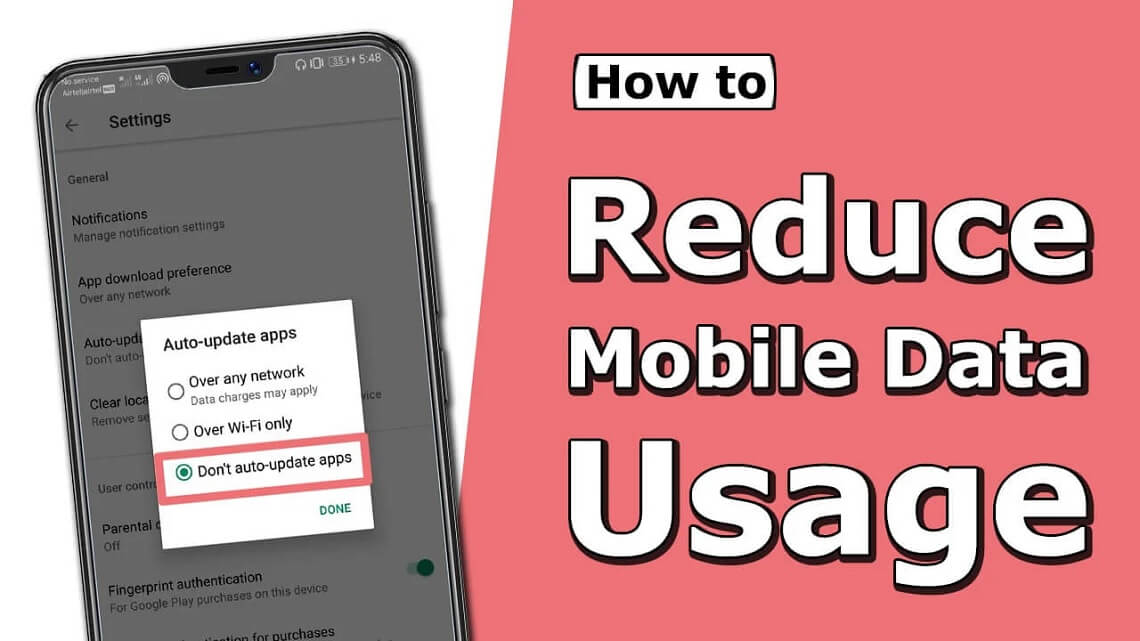If you’re an Android user, chances are you’re looking for ways to save data and reduce your mobile internet usage. After all, data overage charges can be expensive, and reducing your mobile data usage is the best way to save money and keep your monthly phone bill low. Luckily, there are a few simple steps you can take to reduce your data usage on your Android device. In this blog post, we’ll discuss the best ways to reduce your mobile internet data usage on Android, so you can save money and stay connected.
Table of Contents
Use Wi-Fi Whenever Possible
Using Wi-Fi to connect to the internet is one of the easiest ways to reduce your mobile internet data usage. By connecting to a secure wireless network, you can browse the web, stream music, and watch videos without burning through your mobile data plan. You can also take advantage of public Wi-Fi hotspots in cafes, restaurants, or other public places to access the internet without using any data at all. To make sure that you are always connected to the best available Wi-Fi networks, it’s important to check your device’s settings and turn on the ‘Always-on Wi-Fi’ option. This will ensure that your device is always searching for and connecting to the best Wi-Fi network available in your vicinity.
Check Your Data Usage Regularly
One of the most important things you can do to reduce your mobile internet data usage is to check it regularly. This will help you better understand how much data you’re using and where. You can easily check your data usage on your Android device in the Settings menu. Look for the ‘Data Usage’ option and click on the option. Here, you can see how much data you’ve used over a specific period of time as well as how much data each app has been using. This information can be helpful in understanding which apps are using up the most data so you can adjust their settings accordingly. You can also set a data usage limit in this menu, which will alert you when you’re close to or have exceeded your monthly data limit. By tracking and monitoring your data usage regularly, you can make sure that you’re staying within your data limit and saving as much data as possible.
Set a Data Usage Limit
One of the best ways to reduce your mobile internet data usage is to set a data usage limit. This will ensure that you don’t exceed your data plan and end up paying extra charges. Setting a data limit will help you stay within your budget and use your data wisely.
You can set a data limit either in your phone settings or through your mobile carrier’s website. In either case, you will have to select the maximum amount of data you are allowed to use in a month. Once you reach the data limit, your device will no longer be able to access the internet.
The exact steps to set a data limit depends on your device and mobile carrier, but most carriers offer data limit features on their websites. Once the data limit is set, you will receive notifications when you approach the limit so that you can adjust your usage accordingly.
By setting a data limit, you can avoid exceeding your data plan and spending more money than you had intended. It also allows you to be more mindful of how much data you use and make better choices when it comes to streaming content or downloading large files.
Turn Off Automatic Updates
Automatic updates are one of the biggest drains on your mobile internet data usage. Every time an app needs to be updated, it’s going to use data unless you’re connected to Wi-Fi. Most Android devices allow you to turn off automatic updates for apps, though you may need to dive into the settings for each app.
To turn off automatic updates on Android, first, open the Google Play Store app. Then tap the hamburger icon in the top left of the screen and select Settings. Under General, you’ll find Auto-update apps. Now tap this and then select the option “Do not auto-update apps”.
Now, your device won’t automatically download any updates unless you’re connected to Wi-Fi. You can still update apps manually if you want to, but this should help keep your mobile data usage down.
Use Offline Mode
One of the most effective ways to reduce your mobile data usage is by using offline mode. This will allow you to access content without having to use your mobile data plan. With offline mode, you can download webpages, videos, music and other files to your device so that you can access them anytime without using data.
Using offline mode is particularly helpful when you are travelling or if you do not have access to a Wi-Fi connection. This way, you will be able to access your favourite websites, videos and music without having to worry about going over your data limit.
It is important to remember that offline mode does not guarantee that your data will not be used. Many apps, such as social media and streaming services, will still use data even when they are in offline mode. Therefore, it is important to be mindful of your data usage when using these types of apps.
In addition to using offline mode, there are other ways to reduce your data usage such as using data compression and setting a data usage limit. By taking these steps, you can save money on your mobile data plan and make sure that you never go over your data limit.
Limit Your Background Data Usage
One of the easiest and most effective ways to reduce your mobile internet data usage is to limit the amount of background data your apps can use. Many apps and services run in the background without you knowing, using up data and draining your battery. To prevent this, you can set limits on how much data can be used for background activities.
On Android, go to Settings > Data Usage and select the app you want to limit. Scroll down to the “Background Data” section and turn off the toggle switch to stop it from using any more data. You can also enable data saver mode, which will prevent all apps from using data while they are running in the background.
Another great way to reduce background data usage is by disabling automatic updates. This will stop apps from automatically downloading updates over a cellular network. Instead, you can manually check for updates whenever you’re connected to Wi-Fi.
By taking these simple steps, you can dramatically reduce your mobile internet data usage and make sure your apps are only using data when you want them to.
Conclusion
Using your mobile internet data can quickly add up, resulting in hefty bills and more stress. By following the simple tips above, you can reduce your mobile data usage and keep your costs in check. Updating your apps over Wi-Fi, limiting your background data usage, and more above are all effective ways to reduce your mobile internet data usage. By taking advantage of these tips, you’ll be able to make the most out of your mobile data while still staying within your budget.